The Definitive Guide to Dropshipping with AliExpress...Part 2
html, body {
overflow: auto; /* or scroll */
}
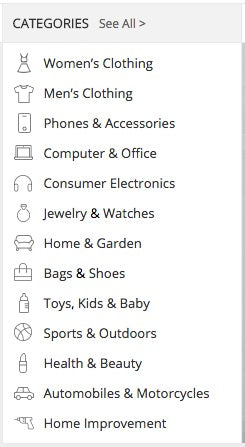




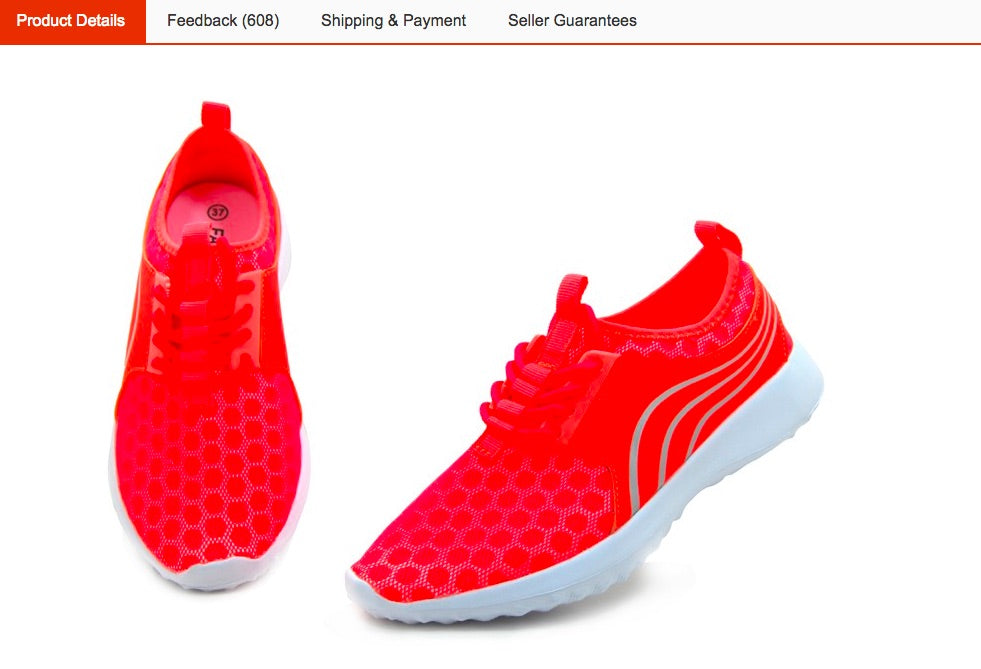
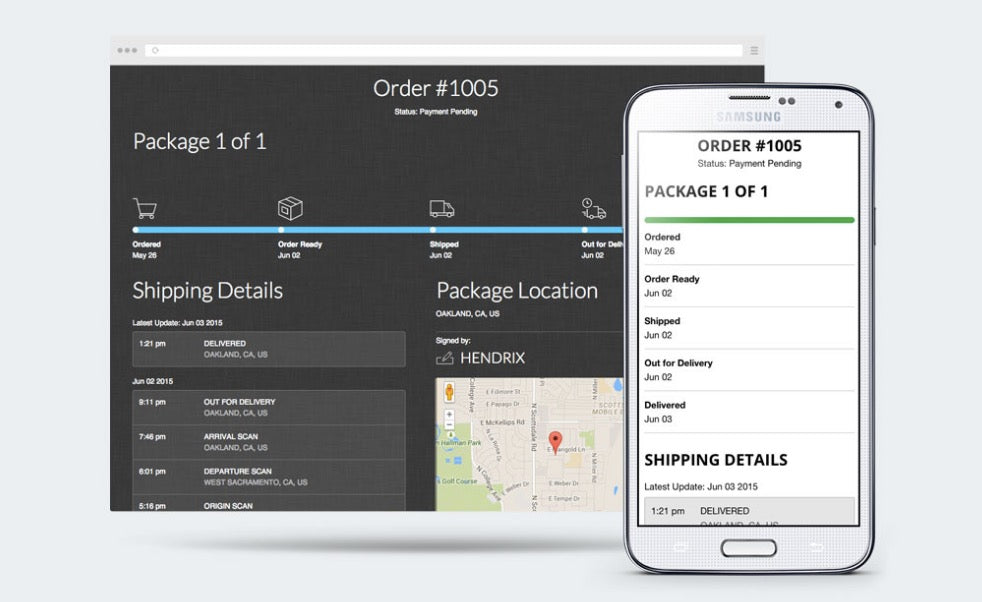

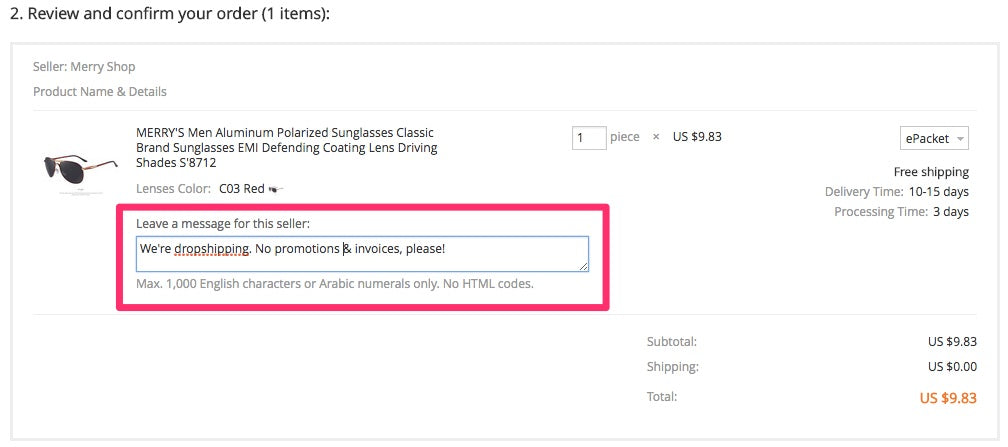

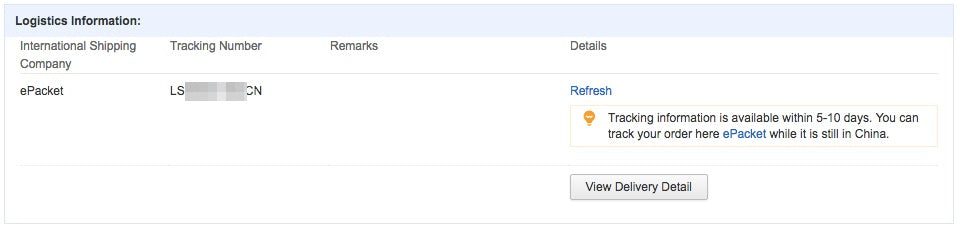

Part 2...
Setting Up Your Store
Now that we understand how AliExpress can work as a dropshipper, and how you will position your store, let’s first get your store set up before placing your first order.
Selecting Your Niche and Products
The first part of setting up your store is deciding on your niche. If you don’t know where to start, start with the product categories AliExpress has and begin deciding what interests you the most or what you’d feel the most comfortable selling.
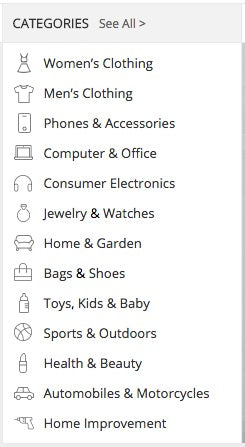
Once you have a niche in mind, it’s time to start choosing a few products you want to resell on your store. In this example, I chose running shoes as my store niche.

As you’ll find with AliExpress, there’s a huge selection of products to choose from. It can be overwhelming. It can also be lead to headaches if you don’t select a quality product from a reliable supplier.
While it isn’t perfect, I’ve developed a list of criteria for choosing a product. There’s no science to it, but so far it’s helped me select reliable sellers. Here are a few things I look for when selecting a product on AliExpress to dropship:
No brands, fakes, knockoffs: I avoid any brands to avoid reselling fakes and knockoffs. Look for unbranded products. If there’s a logo on the product, I avoid it, even if it may be legitimate. I don’t want to take the risk since I’m not a licensed reseller and also because I don’t actually know if the product is real. This might significantly limit your choices, so choose a niche where brand doesn’t matter, such as with electronic accessories or clothing.
ePacket delivery with free shipping: When possible, I try to only resell products that offer ePacket shipping that’s free. Because a majority of products on AliExpress come from China or Hong Kong, ePacket delivery is not only the most economical, but one of the quickest for small goods to get to the United States.

Over 300 orders: A product with a lot of orders tells me a few things. First, it tells me there’s demand for the product. Second, it tells me the supplier must be reliable as my guess is that a few of those orders are repeats. Sometimes when looking for a new product, I’ll sort products by the most orders.

Over 4.5 stars rating: I also like to ensure the products I plan to resell have a high product rating (over 4.5 stars) and the seller has high positive feedback as well. Just to get a second opinion on sellers on products, I use a Chrome extension called AliExpress Seller Check.

This provides me with a detailed overview rating left with a third-party app. I’ve found this to be much more reliable than simply using AliExpress’ rating system.
Low price with a high margin potential: Depending on the product I want to resell, I like to stick with purchasing products within a $1-$20 price range. This makes it less risky when I lose money on a sale, and these products generally can be priced at $20-$50 or more. For example, I can find running shoes on AliExpress for around $20 and sell them for $50. This provides me with a 60% profit margin.
Lots of great, unbranded, product photos: Do your due diligence to ensure the photos are actually from your manufacturer and not stolen from another retailer online. Doing a quick Google image search will help you see if the product photos are of a real brand and retailer or from the manufacturer themselves.
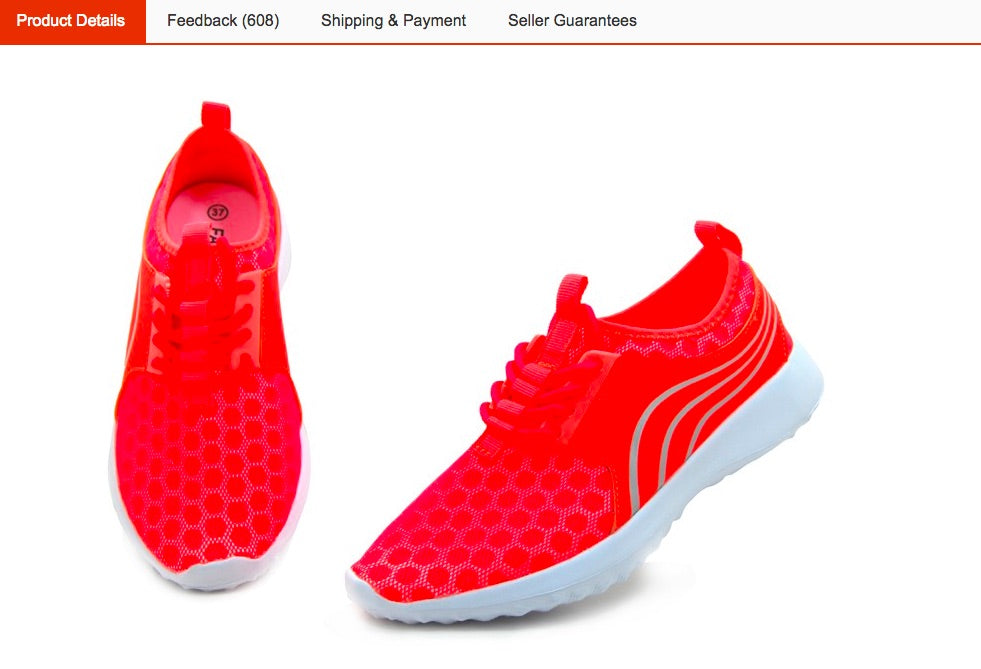
Communicative, helpful seller: Don’t be afraid to ask a seller questions before placing an order with them. A good reliable seller will answer all of your questions quickly. If a seller doesn’t respond to messages, that’s a big red flag.
Adding Products to Your Store
Once you setup your Shopify store, it’s time to add a product. This step is important to cover in detail because it’s not as simple as copying the images and description of the AliExpress listing and placing that on your website.
Instead, if you want to position your store for success, there are a few things you should consider.
Write your own product descriptions. The product descriptions for many of the products on AliExpress were not written by copywriters or with the intention of fully explaining the benefits of the products. Having your own unique content will serve your business better in the long run (Google ignores duplicate content) and will help you convert better on product pages.
Let customers know about delivery times. It’s a good idea to include on the product page (or elsewhere on your store) that your customers may need to wait at least 20 days (depending on the supplier) for their order to arrive. Since most suppliers on AliExpress are located in China, shipping times can be longer than average.
Use an order tracking app. With longer shipping times than most people are used to, you’ll often receive emails from customers asking where their purchase is. Use an order tracking app from the Shopify App store to keep your customers up-to-date with the status of their purchase.
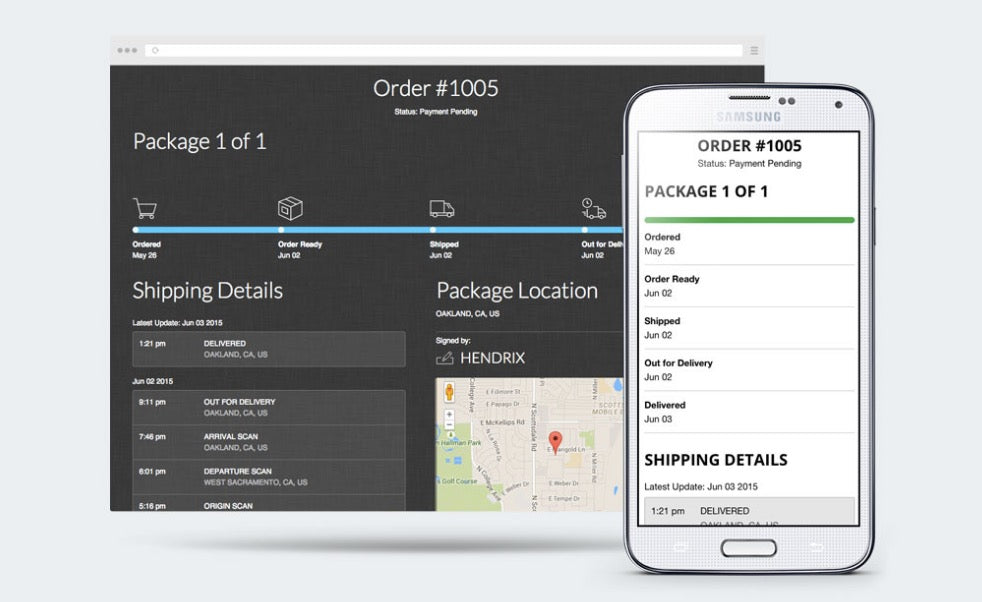
Image: Tracktor
Offer free shipping. This can become one of your competitive advantages so I highly recommend offering free shipping to your customers by taking advantage of the free/low cost shipping offered by many AliExpress sellers.
Price products appropriately. Consider pricing your products at about twice the cost. Shooting for a 50% margin will make running the business worthwhile, as well as cover for marketing expenses.
Add products to your store with Oberlo. Instead of manually adding products from AliExpress to your website, you can use Oberlo to quickly add products to your store.
How to Use AliExpress to Dropship
Now that you have your store filled with products ready to sell and dropship, what do you do once you get your first order?
Dropshipping with AliExpress works similarly to any regular dropshipper. When you receive an order, purchase the item on AliExpress and enter your customer’s name and shipping address. The AliExpress seller handles the rest.
It might be a good idea to have a spreadsheet handy with a list of all the products on your site, the amount you’re selling them for, the amount they cost on AliExpress and a link to the AliExpress listing. This way, whenever you get an order, it will be easier for you to find the supplier on AliExpress as well as keep track of price changes.

Alternatively, you can use Oberlo which can handle all this for you, including making it easier for you to purchase orders on AliExpress and watch for price changes.
When ordering on AliExpress, it’s a good idea to let the seller know you’re dropshipping. This way, the supplier won’t include any invoices or promotions in the package being sent to your customer.
On checkout, you can leave a message for the seller. I recommend leaving a message such as: “We’re dropshipping. No promotions & invoices, please!”
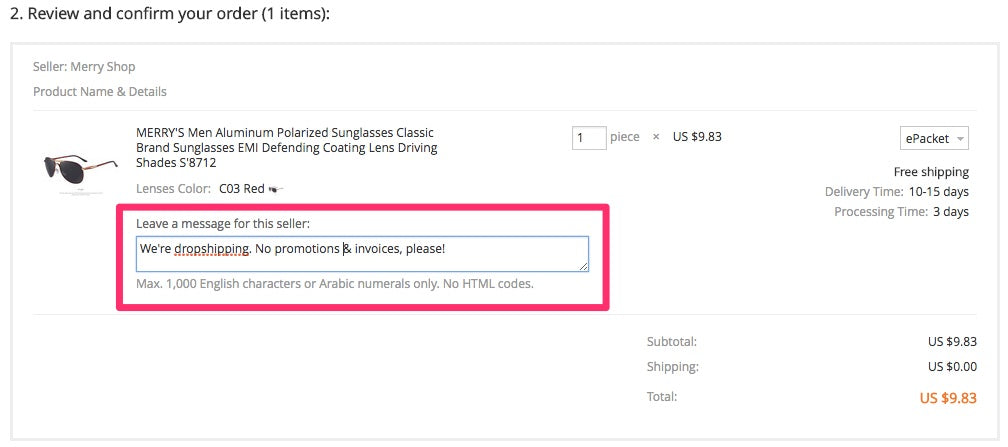
As I mentioned earlier, try and select ePacket shipping if the supplier is in China and if it’s available as a shipping option. Many suppliers will offer this shipping option for free.
Depending on your seller’s processing time, you’ll receive an email shortly letting you know that your order has been shipped.

Click the link in the email to view the order, which will allow you to see the tracking number for the order.
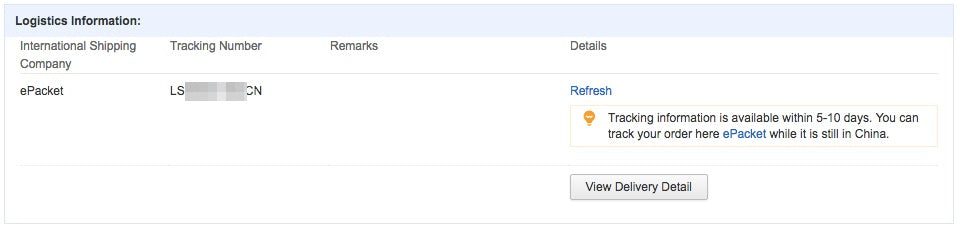
Head over to your Shopify admin and fulfill that order. Be sure to enter the tracking number, too.
That’s it! Now it’s just a matter of waiting for your customers to receive their order. When the order arrives, AliExpress will send you an email asking for confirmation that the order was received. Give some time for the customer to get back to you in case there are any problems with their order. This way, you can bring up the issue with the supplier through AliExpress for them to correct it.
What About Refunds and Returns?
Many AliExpress suppliers don’t offer returns. This means you’ll have to handle returns and refunds in one of a few ways. When there’s an issue with an order a customer placed on your store, it’s usually because the order never arrives or your customer is not happy with their purchase.
For the first case, an order never arriving should be brought up with the AliExpress supplier. In this situation, contact the supplier to resolve the issue or use AliExpress’ Buyer Protection.
If your customer is simply not happy with the product, I suggest providing a refund. If the product is damaged, ask your customer to take photos and send those photos to the AliExpress seller and go from there.
Growing Your Dropshipping Business
Once you’ve made your first few sales, it’s time to start looking at how you can grow your dropshipping business and make more money.
Eventually you’ll begin to figure out who the reliable and quality suppliers are, and who are not. You should consider building relationships with the reliable ones. This will allow you to get better prices and priority order processing.
I’ve found most of the suppliers on AliExpress use Skype. If you see yourself frequently ordering from the same seller, it’s a good idea to ask them for their Skype username to develop a business relationship. Once you’ve demonstrated you can bring in recurring sales, some sellers will allow you to place your logo on products, include custom invoices or branded inserts into shipping packages.
Start Dropshipping
The best part about AliExpress dropshipping is that it allows you to quickly test and validate store ideas and products. Unsure if you’re capable of selling a certain product? Add it to your store and test it! Doesn’t work out? It’s as simple as removing the item from your store and testing something else. Start for free with Oberlo.
Because you’re not carrying or managing any inventory, and there’s no upfront cost, there’s little risk to setting this all up.
Check out some great Wholesale Prices here at my Addoway Store >>
>>




Comments
Post a Comment
Got questions about wholesale sourcing or Dropshipping? Drop them below—we reply fast.